Inês Pereira
ART & DESIGN BLOG
Rotoscope

what is rotoscope?
Rotoscope is an animation technique, which animators trace over the footage, frame by frame to be after used in animated films.
Originally, recorded live-action film images were projected onto a frosted glass panel and re-drawn by an animator. This projection equipment is called a rotoscope. Although this device was eventually replaced by computers, the process is still referred to as rotoscoping.
History about rotoscope

Developed in 1917 and patented two years later, the machine called Rotoscope, created by Max Fleischer and his brother Dave, could project images of a film in an animation table. From there, the actions could be transferred frame by frame and incorporated on animation characters.
Max Fleischer used rotoscoping in a number of his later cartoons, most notably the Cab Calloway dance routines in three Betty Boop cartoons from the early 1930s, and the animation of Gulliver in Gulliver's Travels (1939).
Walt Disney and his animators used it in Snow White and the Seven Dwarfs in 1937. From Snow White onwards, the rotoscope was used mainly for studying human and animal bodily movements, rather than actual tracing.
Max Fleisher

Max Fleischer (July 19, 1883 – September 11, 1972) was an Polish Jewish American animator, inventor, film director and producer.
Fleischer was a pioneer in the development of the animated cartoon and served as the head of Fleischer Studios. He brought such animated characters as Betty Boop, Koko the Clown, Popeye, and Superman to the movie screen and was responsible for a number of technological innovations such as the Rotoscope.

Using Adobe Flash Professional

Adobe Flash Professional CC is an authoring environment for creating and delivering immersive web experiences, applications, games, and multimedia content. Because the app offers native HTML5 support and lets users target screens of virtually any size, it’s ideal for interactive designers, graphic designers, and web designers and developers. New features in the latest version include the ability to create variable-width strokes, SVG export, WebGL publishing for static animations, and a redesigned Motion Editor.
Getting started


First of all I was asked to creat a new document on Adobe Flash, and that was the one I've chosen.

And after having all that done, I selected Layer 2, my brush tool & started to trace my image!

My animation in Flash using Rotoscope Technique
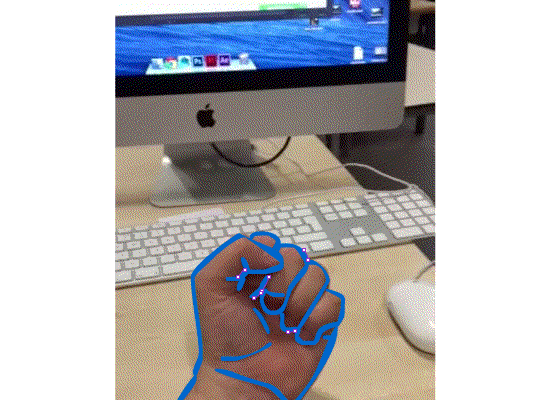
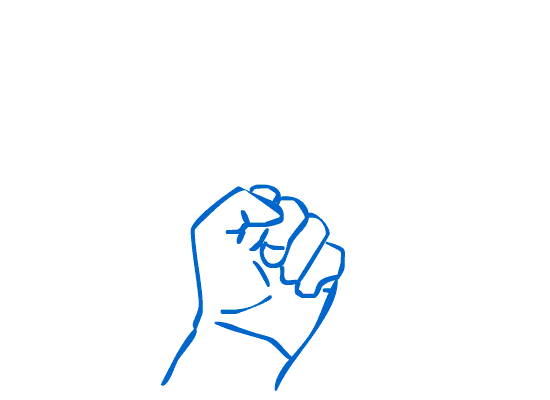
This was my trial using Adobe Flash Professional.
Here I have the original video and the trace I did on the top to get my own animation.
It is not really accurate, however was just a trial to use the tools and learn how to use the Adobe Flash Professional
Final work
Here is my final work using Adobe Flash Professional to creat an animation.
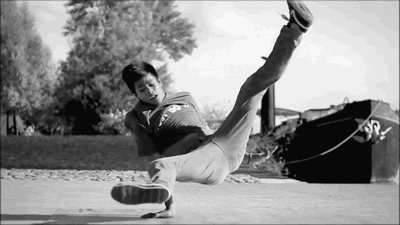

Afterall, I think I did well because I improved since the the trial . Also the animation I created took longer than the hand I did first.
It can be difficult to trace over the original video because sometimes it is not clear and also because using the computer mouse doesn't make it any easier.
The videos are no playing at the same time because I had to change the time of my animation, it was playing to quick and as the left video is the original, I wasn't able to change the time, so they don't match when playing.
Using Adobe Flash Professional it's easy , however it can get boring after sometime , because the animations take long to do and as I said it is not always clear.